The iPad today is more than just a tablet; it’s a creative powerhouse. With countless drawing apps, picking the perfect one can be overwhelming. We’re here to guide you to the top drawing apps for your iPad in 2024. These apps will take your digital art to the next level.
Imagine having all the tools you need to create right in your hands. That’s the magic of the best drawing apps for iPad. They offer features that change how we draw, paint, and sketch, no matter where we are. Let’s explore these leading apps that are making the iPad a go-to for artists of all kinds.
Key Takeaways
- The iPad has become a versatile platform for digital artists, offering a wide range of drawing apps that can unleash creativity on the go.
- Industry-leading apps like Procreate, Autodesk Sketchbook, and Adobe Fresco provide powerful tools and features for professional and hobbyist artists alike.
- Drawing apps for the iPad cater to a variety of creative needs, from sketching and painting to illustration and note-taking.
- The best drawing apps for iPad in 2024 offer seamless integration, customizable brushes, and intuitive interfaces to enhance the digital art experience.
- Exploring the top drawing apps can help artists find the perfect tool that aligns with their artistic style and workflow, unlocking new levels of creativity on the iPad.
Unleash Your Creativity with the Best Drawing Apps for iPad
The iPad is now a key tool for artists. It offers many drawing apps for creativity anytime, anywhere. These apps help you easily move from drawing to painting, letting you try different styles.
Exploring the World of Digital Art on Apple’s Versatile Tablet
The iPad changes everything for artists. It’s a place to create freely, from simple drawings to detailed digital art. Creative people of all levels love using the iPad for their projects.
From Sketching to Painting: Find the Perfect App for Your Artistic Journey
This article introduces top drawing apps for iPad. It shares the best features to match your creative path. These tools are great for both beginner and experienced artists. They are loaded with features to help you become your best.
Procreate: The Industry-Leading Drawing App for iPad
Procreate is known as the top drawing app for iPad. It’s loved by both pros and amateurs in the digital art world. The app’s brush engine is customizable. This lets you make your own brushes for a smooth creativity journey.
Powerful Tools for Professional and Hobbyist Artists Alike
Its easy-to-use design and powerful features are why procreate for iPad is so popular. It’s perfect for any artist, whether you’re a pro or just starting. Procreate has many tools that help everyone turn their ideas into real art easily.
Customizable Brushes and Intuitive Interface for Seamless Creativity
Procreate stands out because you can make your own brushes. This makes creating art more personal and fun. The app is easy to use, offering an intuitive design. It’s a favorite for those into best drawing apps for iPad. The custom brush engine offers a new level of creativity.
Autodesk Sketchbook: A Comprehensive Drawing and Painting Suite
Autodesk Sketchbook is an amazing app for drawing and painting. It’s especially loved by iPad users who want a great digital art tool. This app is perfect for both pros and people who draw for fun.
Versatile Tools for Sketching, Inking, and Painting
The heart of Autodesk Sketchbook is a set of powerful tools. You can easily switch from drawing, to adding details, to coloring. It has many brushes like pencils, pens, markers, and airbrushes. This lets artists try many styles and techniques.
Robust Layer Management and Blending Modes
The app shines with its layer tools. You can work on many layers at once, creating detailed artwork. It also has blending modes for special visual effects.
Autodesk Sketchbook is a top choice for iPad users wanting to do digital art. It’s great for anyone, whether you’re just starting or have lots of experience. This app can make your drawing apps for iPad, digital art apps for iPad, sketching apps for iPad, and painting apps for iPad come alive.
Adobe Fresco: Bringing the Power of Adobe to Your iPad
The iPad is now a great place for creative minds. Adobe Fresco is a prime example of what the iPad can do. It’s part of Adobe Creative Cloud, bringing top-notch drawing and painting tools right to your fingertips.
Seamless Integration with Other Adobe Creative Cloud Apps
Adobe Fresco works really well with Adobe Creative Cloud. If you already use Adobe’s tools on your computer, like Photoshop and Illustrator, you’ll feel right at home. It lets you work smoothly on different devices, keeping your projects in sync.
Realistic Brush Simulations and Live Brushes
Adobe Fresco shines with its wide range of digital brushes. These brushes feel and act like real ones, including Live Brushes that imitate watercolors. This attention to detail makes creating art on your iPad feel natural and fun.
Adobe Fresco is great for everyone, from pros to beginners. It slots right into the Adobe world with its tools and smooth integration. If you’re looking to step up your digital art apps for iPad game, this app is a go-to.
best drawing apps for ipad, drawing apps for ipad
The iPad is a great tool for artists. It offers many apps for drawing. You can choose from leading apps like Procreate or flexible ones like Adobe Fresco. With your iPad, you can easily explore your creative side anywhere.
Exploring the Top Drawing Apps for the iPad
We’re going to look at the best drawing apps for the iPad. Whether you draw for fun or work, we’ve got you covered. We will guide you through the latest and best apps to find the one perfect for you.
Finding the Perfect App for Your Artistic Style and Needs
The iPad has many apps for drawing, painting, and sketching. It meets the needs of many artists, no matter their skill level. By checking out the best apps for iPad, you’ll find the right one to match your style. This will take your creativity to new heights, all on your iPad.
Sketching and Note-Taking Apps for the Artistic Mind
The iPad has more than just drawing tools. It also has apps perfect for sketching and note-taking. These apps make the iPad a digital sketchbook. This way, artists can draw quick sketches, doodles, and notes wherever they are.
Transforming Your iPad into a Digital Sketchbook
Top sketching apps on the iPad are easy to use. They help you bring out your creative side. Apps like Procreate Pocket and Autodesk SketchBook have many tools. These tools feel like you’re using traditional art supplies. So, you can express your ideas well on the digital screen.
Apps for Quick Sketches, Doodles, and Visual Note-Taking
If you like to be spontaneous in your art, the iPad has you covered. There are note-taking apps great for on-the-spot drawings and notes. Notability and GoodNotes, for example, let you mix handwritten notes, drawings, and photos. This turns your iPad into a flexible digital notepad.
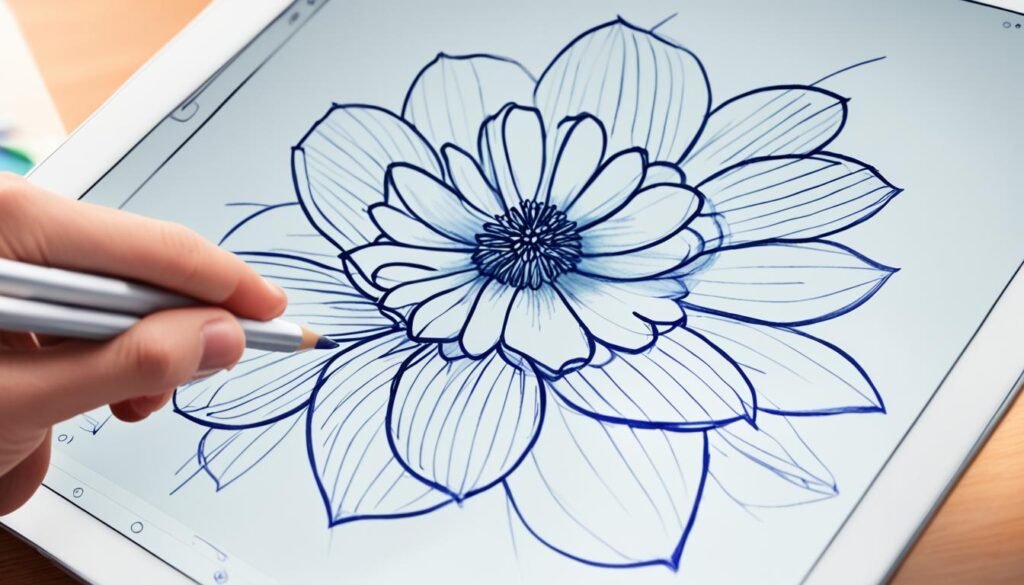
Digital Painting Apps for the iPad: A World of Vibrant Colors
The iPad turns into a canvas for those who love painting. It offers many apps that make you feel like a real artist. With these digital painting apps for the iPad, you have everything needed to make beautiful digital art wherever you are.
Unleashing Your Inner Painter with Realistic Brushes and Textures
The best drawing apps for iPad have amazing tools. They let you use all kinds of brushes and textures. You can draw like you’re using real watercolor or oil paint. This makes painting on the iPad feel natural and fun.
Apps for Creating Masterpieces on the Go
Thanks to the iPad, artists can create and share their art anywhere. You can make quick sketches or detailed paintings with digital art apps for iPad. They’re perfect for both professionals and those who paint as a hobby. These top drawing apps for iPad turn your tablet into a perfect canvas for your art.
Illustration and Calligraphy Apps: Bringing Your Designs to Life
The iPad isn’t just for drawing or painting. It offers apps for illustration and calligraphy too. These apps make it easy to create beautiful digital art. Users can draw stunning pictures and learn the art of writing beautifully with a digital pen.
Apps for Creating Stunning Vector Illustrations
Want to make precise and scalable digital art? The iPad has top-tier illustration apps for both professionals and hobbyists. Apps like Procreate, Affinity Designer, and Adobe Illustrator are perfect for creating detailed images. They can be used for any project or platform, big or small.
Mastering the Art of Digital Calligraphy
On top of illustration, the iPad has apps for digital calligraphy too. With apps like Inkist, Caligo, and Procreate Pocket, users can try out digital writing and make their letters stylish. These apps have features for making your digital writing look real, like different brushes and ink effects.

With the right apps, iPad users can make their art come alive. Whether you’re a pro, a lettering fan, or someone looking to get creative, the iPad has the tools you need. Its app library is full of options to take your art to the next level.
Top Design Apps for the Creative Professional
The iPad is now a must-have for creative pros. It comes with many design apps to boost your work. These tools help with all design steps, from the first sketches to final projects. They let designers use the iPad for all their work.
Apps for Graphic Design, Prototyping, and Mockups
The iPad has opened up new doors for designers and creatives. It has apps like Affinity Designer, Adobe Illustrator, and Canva for top-quality graphics and designs. For prototyping and wireframing, Adobe XD and Figma turn ideas into interactive models, perfect for team work and client meetings.
Streamlining Your Design Workflow on the iPad
Using the iPad changes everything for creative workers. The best drawing apps, like those found here, help with every step of the project. Procreate and Autodesk Sketchbook are great for sketching and painting. They make it easy to go from your first ideas to final designs. This makes designing easier and more fun.
| App | Key Features | Ideal for |
|---|---|---|
| Affinity Designer | Vector-based design tools, advanced typography, and robust layering system | Graphic design, illustration, and branding |
| Adobe Illustrator | Comprehensive vector design tools, seamless integration with Creative Cloud | Graphic design, illustration, and scalable visual assets |
| Canva | Intuitive drag-and-drop interface, vast library of templates and design elements | Graphic design, social media content creation, and visual communication |
| Adobe XD | Powerful prototyping and wireframing tools, collaborative features | UX/UI design, interactive mockups, and client presentations |
| Figma | Collaborative design platform, real-time editing, and advanced prototyping | UX/UI design, product development, and team-based design workflows |
Conclusion
This article showed you the best drawing apps for the iPad in 2024. You learned about apps like Procreate, Autodesk Sketchbook, and Adobe Fresco. They are powerful tools that help you be creative anywhere.
These apps are for everyone. They fit the needs of both professionals and hobby artists. They help you find the app that best suits your style. With the iPad and the right app, your creative potential is limitless.
You can use these apps for many things. From simple sketches to detailed paintings, the options are wide. They help you work better and try new things. They show what’s possible with your iPad.
So, start exploring the app world on your iPad. Let your creativity take flight. With these tools, the future of digital art is in your hands. The chances to create are endless.
FAQ
What are the best drawing apps for iPad in 2024?
In 2024, Procreate stands out as a leading choice for artists on the iPad. It is joined by Autodesk Sketchbook, Adobe Fresco, and others. These apps are designed to spark your creativity anywhere.
What are the key features of Procreate, the industry-leading drawing app for iPad?
Procreate lets users craft their own brushes, making every stroke unique. Its interface is user-friendly, and it comes packed with advanced tools. This makes it a go-to for professionals and hobbyists alike.
What makes Autodesk Sketchbook a comprehensive drawing and painting suite for the iPad?
Autodesk Sketchbook is loved for its variety of tools and powerful layer system. It also includes several blending options for paint. These features, combined with its easy-to-use design, attract artists wanting to push their digital limits.
How does Adobe Fresco integrate with the broader Adobe Creative Cloud ecosystem?
Adobe Fresco seamlessly links with Adobe’s Creative Cloud, expanding its possibilities. It features dynamic brushes that mimic real-world materials. This adds depth to digital paintings, creating an atmosphere of traditional art.
What types of drawing apps are available for the iPad beyond traditional painting and sketching?
For digital artists, the iPad offers more than just painting and sketching apps. You can find tools for illustration, calligraphy, and design. These apps are perfect for crafting beautiful illustrations, sophisticated calligraphy, and efficient design work.
How can the iPad be used for sketching and note-taking by the artistic mind?
Various apps for sketching and note-taking turn your iPad into a creative tool. They are ideal for jotting down ideas, making quick sketches, or noting inspirations. These apps merge the artistic process with the portable convenience of a digital device.
Source Links
- https://www.cnet.com/tech/services-and-software/best-ipad-drawing-apps/
- https://www.creativebloq.com/digital-art/art-on-the-ipad-1232669
- https://www.reddit.com/r/ipad/comments/189o3b6/aspiring_artist_seeking_guidance_best_drawing/
for more : Best iPad Apps, Best iPad Productivity Apps for Business (allmediatrend.com)






2 Comments
Pingback: Best iPad Apps, Best iPad Productivity Apps for Business
Pingback: Drawing Ideas: Creative Inspiration for Artists of All Levels